In these unusual days, we’re all searching for ways we can be together-but-apart. One of the obvious ways is through video meetings online. There are various options – Facetime, Skype, Zoom etc. One of my favourites is Google Hangouts, which we have used for a few meetings and gatherings so far. I thought it might be useful to post a quick video tutorial for those who have not used it before, showing how to join a Hangout meeting and what you can do when you’re in one, just the basics. As I say in the video, it’s been a while since I first started using Hangouts, and there may a few set up steps you need to go through if you haven’t used it before, such as signing into a Google account (free to set up), and so it’s worth having a trial run before a meeting with the link you’ve been sent for that meeting just to make sure everything works. If you have any problems getting it going, email or ring and I’ll try and help out.
How to use Google Hangouts


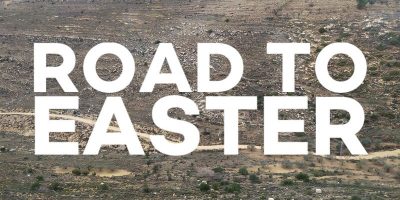







Leave a Reply